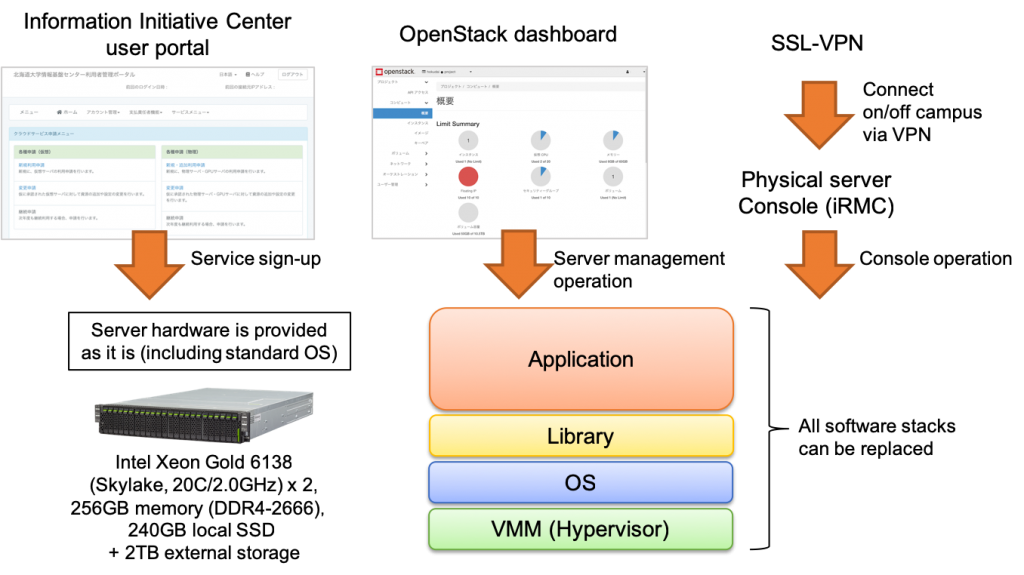Overview of past Intercloud System
Operation period: December 1, 2018 – February 28, 2025
The Intercloud system was established as a nationwide distributed cloud system service extending from Hokkaido to Kyushu.
Servers have been installed in the University of Tokyo, Osaka University, and Kyushu University, as well as Hokkaido University Information Initiative Center, and a magnetic tape library device has been installed in Kitami Institute of Technology for remote backup.
The system is also linked to SINET5 provided by the National Institute of Informatics.
Hardware
| Server | |||
| Server group I | Model | PRIMERGY CX400/CX2550 M4 | |
| Number of nodes | 16 | ||
| CPU | Intel Xeon Gold 6138 (20C/2.0GHz) x 2 | ||
| Memory | 256GB | ||
| Storage | 240GB SSD x 2 | ||
| Network | 25Gb Ethernet x 2 | ||
| Server group II | (Hokkaido University) | Model | PRIMERGY CX400/CX2550 M4 |
| Number of nodes | 44 | ||
| CPU | Intel Xeon Gold 6138 (20C/2.0GHz) x 2 | ||
| Memory | 256GB | ||
| Storage | 240GB SSD x 2 | ||
| Network | 25Gb Ethernet x 2 | ||
| (Remote site) | Model | PRIMERGY CX400/CX2550 M4 | |
| Number of nodes | 7 | ||
| CPU | Intel Xeon Gold 6138 (20C/2.0GHz) x 2 | ||
| Memory | 256GB | ||
| Storage | 240GB SSD x 2,2TB HDD x 2 | ||
| Network | 25Gb Ethernet x 2 | ||
| Server group III | Model | PRIMERGY 2540 M4 | |
| Number of nodes | 4 | ||
| CPU | Intel Xeon Gold 6138 (20C/2.0GHz) x 2 | ||
| Memory | 256GB | ||
| GPU | NVIDIA Tesla V100(PCIe/16GB) x 2 | ||
| Storage | 3.84TB SSD x 2 | ||
| Network | 25Gb Ethernet x 2 | ||
| Storage | |||
| Cloud boot storage A | Model | ETERNUS DX200 S4 | |
| Physical capacity | 320TB (HDD) + SSD | ||
| Cloud boot storage B | Model | ETERNUS DX200 S4 | |
| Physical capacity | 220TB (HDD) + SSD | ||
| Online storage | Model | DDN GS7K + SS8462 | |
| Physical capacity | 1.0PB | ||
| Archive device | |||
| Cloud archive | Tape library device | Model | ETERNUS LT270 S2 |
| Archive capacity | 5.0PB | ||
| Cartridge | LTO Ultrium8 (12TB/30TB) | ||
| Tape backup server | Model | PRIMERGY R2530 M4 | |
| Number of nodes | 4 | ||
Software
| Basic software for cloud system | Mirantis Cloud Platform (OpenStack Pike)
|
|
| Guest OS | CentOS, Ubuntu | |
| Host OS/Management OS | RedHat Enterprise Linux, Ubuntu | |
| Virtualization hypervisor | KVM | |
| Cloud storage software | Nextcloud | |
Server Services
The intercloud system offers the following three server services:
Virtual servers
This virtual server service uses a virtualization function to provide each virtual machine with at least two cores in increments of one core.
In the Intercloud system, virtual servers are provided via the resource pool method. The resource pool method allows you to sign up for a resource pool by specifying the total number of cores, total memory size, and total storage size required and to freely create multiple virtual machines of specific sizes within the limit of the available resources. In our university, you are provided with at least two units, each consisting of one CPU core, 6GB memory, and 50GB disk, and can add resources in increments of one unit.
For the convenience of users, one server is configured by default with the maximum size using all the resources in the resource pool. This is called the initial deployment server. If you need multiple virtual machines, you must delete your initial deployment server and create them on your own.
Virtual servers can be operated manually on the graphical display of the OpenStack dashboard or automatically by a script using REST API.
Advantages of virtual servers
- You can create virtual machines of various sizes according to your research budget.
- Virtual servers are easily disposable as you can repeatedly create and delete them in a short period of time, especially for REST API for collaboration.
Physical servers
This service provides a single physical machine as a physical server (bare metal server). In a physical server, you can replace all software stacks, such as the virtualization hypervisor, OS, library, and applications. Computing nodes , administrator rights are granted to users.
Since a physical server is provided using OpenStack Ironic, you can turn it on and off on the same OpenStack dashboard as for a virtual server. Virtual servers and physical server for the same user are connected by default to the same private network, allowing high-speed data transmission between the servers.
Advantages of physical servers
- A single physical server is provided individually, delivering high performance (no virtualization overhead is incurred).
- With administrator rights given, you can replace all software applications.
GPU servers
This service provides each bare metal server with two NVIDIA Tesla V100 PCIe (16GB memory) GPUs as a GPU server. It is provided in a similar way to a physical server, except that this server type has GPUs.
We have only four GPU servers, so please contact the desk before signing up for the service.
Advantages of GPU servers
- GPUs can be used for the calculation of deep learning and artificial intelligence applications, which are recent trends.
- This service is suited for pilot research development because the service charge and performance are well-balanced due to a small number of GPUs (two) installed on the server.