Kubernetes Cluster Services
Using the features of SUSE Rancher Prime/RKE2, we provide preconfigured Kubernetes clusters as a service. This offering is equivalent to a so‑called Managed Kubernetes Service (Kubernetes‑as‑a‑Service).
Services
Shared Cluster (S Cluster)
A single Kubernetes cluster is shared among all the users. Isolation between users is implemented using the Kubernetes’ project/namespace features.
Additional resources:
- CPU cores [cores]
- GPUs [units]
- Persistent volume capacity [TB]
For FY2025, the total number of nodes available for the Shared Cluster is 12. Up to approximately 100 cores per node can be allocated (with a maximum of around 100 cores per user).
The total number of GPUs available in FY2025 is two units (maximum one GPU per user).
Each user is allocated one namespace (use of multiple namespaces is negotiable).
Exclusive Cluster (E Cluster)
A dedicated Kubernetes cluster that is completely isolated from other users. The number of clusters that can be provided is limited (in FY2025, one cluster).
Additional resources:
- Exclusive nodes [nodes]
- Persistent volume capacity [TB]
For FY2025, the available cluster is already contracted for competitive use, and therefore it is not available for general paid use.
Application Catalog
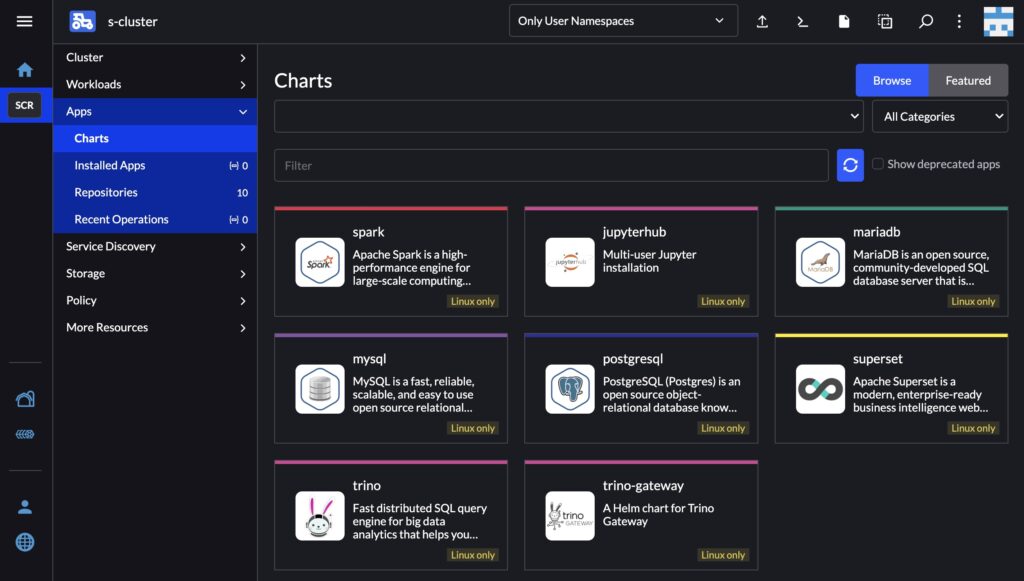
Applications can be installed into the Kubernetes cluster interactively and easily through GUI, using the Rancher Application Catalog. Applications in Rancher are implemented as Helm Charts. Installation may require the purchase of necessary resources (additional services). Vendor‑validated applications are also available.
Vendor‑validated applications include:
- Apache Superset (data visualization)
- MySQL, MariaDB, PostgreSQL (databases)
- Apache Spark (large‑scale parallel data processing)
- Apache Trino (distributed queries)
- Istio (service mesh; available only for exclusive clusters)
In addition to the application catalog, you can install Helm Charts using external helm or kubectl commands, or use your own container images. However, please use only official releases from developers or images/charts provided by trusted third‑party organizations (e.g., Bitnami).
Kubernetes Cluster Management
Rancher allows interactive and visual management of Kubernetes clusters via its GUI. Because Rancher is designed to align closely with Kubernetes’ native functions, operations performed via the Rancher GUI are reflected in the results of kubectl commands, and vice versa.
Persistent Volumes
The Research Cloud provides the following two Storage Classes for Persistent Volumes (PV) used to store container data:
- Persistent (exascaler, default)
- Data is stored on a persistent external storage device (DDN ES200NVX2), ensuring it is retained even after the container is terminated.
- Local (local)
- Data is stored on local NVMe SSDs connected to each compute node.
- Intended for use as a high‑speed ephemeral cache (e.g., training data for large‑scale machine learning).
- Data is lost when the container is terminated.


